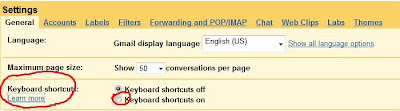
Here are some common used shortcut keys:
c - compose
n - move your cursor to next message
p - move your cursor to previous message
r - reply to message sender
f - forward an email
z - undo your previous action
? - display keyboard shortcut help menu
Daily update on Internet, Hardware, Software, Web 2.0, Technology, Google Camera, Gadgets, Social Networking, Reviews, Tips, SEO, Make Money Online & Random Blogging about anything and everything.
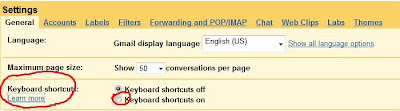
Copyright © All About Technology

0 comments:
Post a Comment