Sometimes our Windows will hang and become unresponsive. I believe we all encounter this problem before. If you are working on something really important and urgent, and the Windows hang, what do you do IF you did not save your work? Maybe you can try the Windows Task Manager, with the hope it can unfreeze the Windows. But most of the times, Windows Task Manager is not helping.
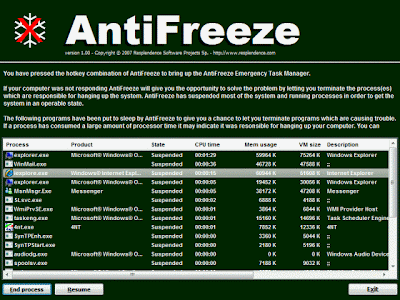 AntiFreeze
AntiFreeze offers you last recourse when you find your computer in a hung state. All you need to do when your computer hang, just press hotkeys (ALT+CTRL+WIN+HOME) and it will start the AntiFreeze Task Manager. You can kill some of the applications by pressing the 'End Process' button to unFreeze your Windows.
Currently AntiFreeze is free for non-commercial use only.
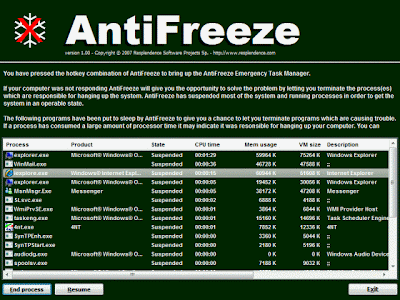









0 comments:
Post a Comment