As a regular writer to update your blog, i will recommend you to install the Windows LIVE Writer. This application come with many great features, including special inserting tools, whereby allow you to insert tables, images, videos easily. Another feature is offline control of your blog, means you can edit your post offline, then later only publish it online. The Writer also come together with spell checker, so now you should not have spelling error in your blog!
PS: This post was written using Windows LIVE Writer
You may follow below guide to setup your Windows LIVE Writer.
pic 1: start installing Windows LIVE Writer
pic 2: only tick on Writer, other options let it blank
pic 3: select the blog service that you’re using
pic 4: type the url of your blog & user name & password to login your blog
pic 5: installation in progress
pic 6: Edit mode to create/edit your post
pic 7: Preview mode to preview your post
pic 8: after you click the Publish button, above screen appear







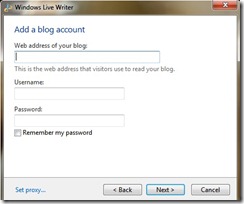

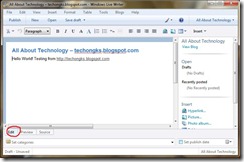







0 comments:
Post a Comment