Technically this can be done is due to hotmail now support POP3 partly & Gmail will download the hotmail emails using POP3.
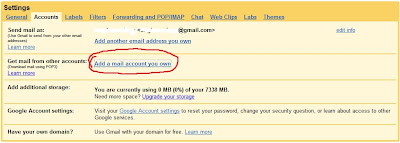 Pic 1
Pic 1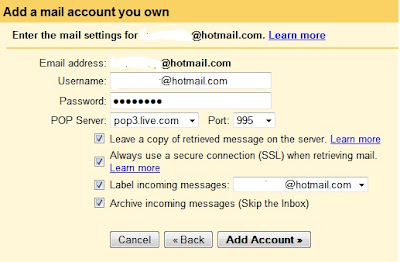 Pic 2
Pic 2Follow steps below:
1) Click the Setting, then Account
2) click 'add a mail account you own' in the Get mail from other accounts column (ref: pic 1)
3) then enter your hotmail address
4) then set username=hotmail username, set POP Server=pop3.live.com, and set port=995, at last, select all the three checkbox below (ref: pic 2)


0 comments:
Post a Comment