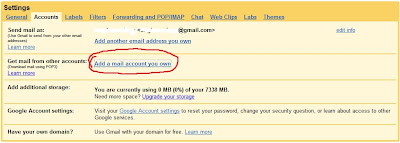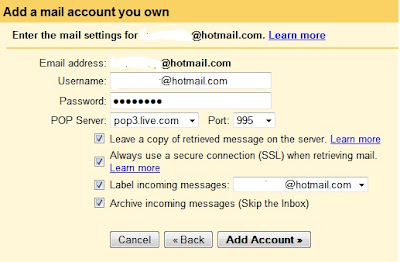Be ready for new way to surf the internet. The latest browser RockMelt.com definitely will improve the web experiences for millions of surfer with new way of navigating the internet. The browser is built o the foundation that most peoples today are surfing the facebook, searching on google and microblogging on twitter. It is like all-in-one browser for facebook, google, twitter, etc.
In order to use the browser, u need to connect to your facebook account at RockMelt website. After that, they will email your invite in the next few days.