
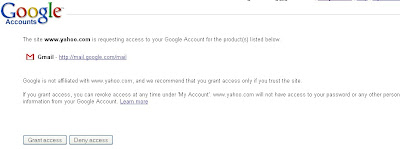
Daily update on Internet, Hardware, Software, Web 2.0, Technology, Google Camera, Gadgets, Social Networking, Reviews, Tips, SEO, Make Money Online & Random Blogging about anything and everything.


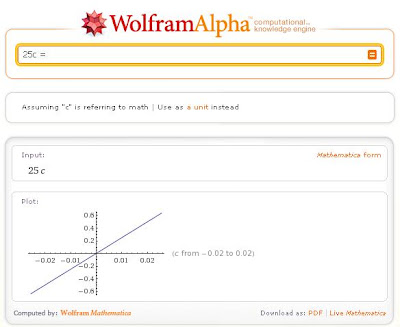

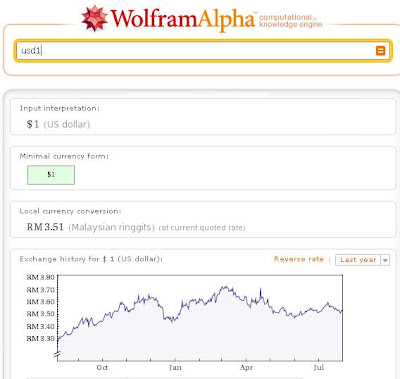

As a regular writer to update your blog, i will recommend you to install the Windows LIVE Writer. This application come with many great features, including special inserting tools, whereby allow you to insert tables, images, videos easily. Another feature is offline control of your blog, means you can edit your post offline, then later only publish it online. The Writer also come together with spell checker, so now you should not have spelling error in your blog!
PS: This post was written using Windows LIVE Writer
You may follow below guide to setup your Windows LIVE Writer.
pic 1: start installing Windows LIVE Writer
pic 2: only tick on Writer, other options let it blank
pic 3: select the blog service that you’re using
pic 4: type the url of your blog & user name & password to login your blog
pic 5: installation in progress
pic 6: Edit mode to create/edit your post
pic 7: Preview mode to preview your post
pic 8: after you click the Publish button, above screen appear
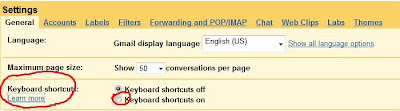
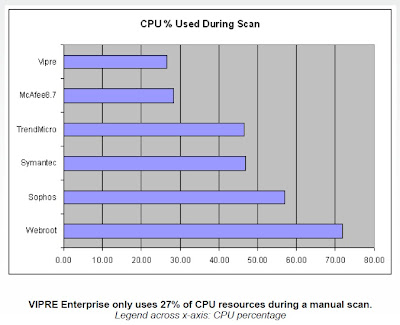


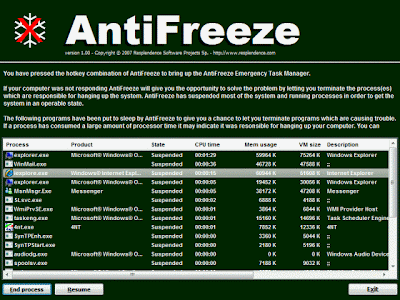
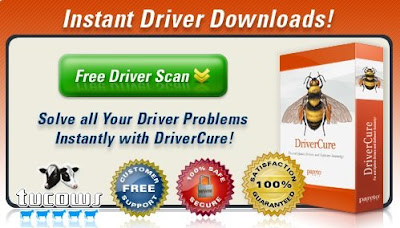


The term ‘phishing’ describes a scam, or fraud, designed to obtain private information like passwords and credit card numbers. Usually, criminals carry out phishing attacks by pretending to be a trusted party tricking you to reveal your online banking username & password.
HKEY_LOCAL_MACHINE\SYSTEM\CurrentControlSet\Services\USBSTOR
3) then locate for name 'start', type 'REG_DWORD' and set the value to 4
note: if later you decide to allow the use of USB harddrive and pendrive, just set the 'REG_DWORD' value to 3.
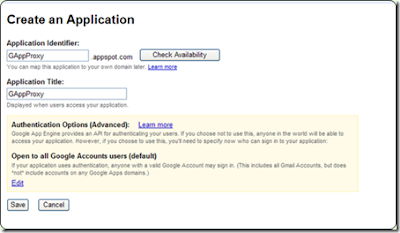
Before begin, you must register a Google App Engine account and create an application as GAppProxy. Then go to http://code.google.com/p/gappproxy/downloads/list to download GAppProxy, run gui.exe, configure your web browser with HTTP proxy set to 127.0.0.1:8000. Now, you can access the internet via the proxy server.
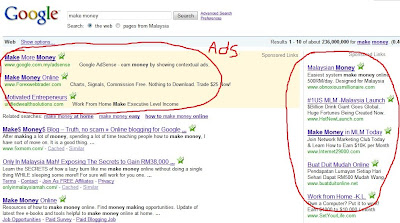


HKEY_LOCAL_MACHINE\SYSTEM\CurrentControlSet\Control
3) Create a New Key named as StorageDevicePolicies
4) Highlight StorageDevicePolicies, and then create a New DWORD (32-bit) Value named as WriteProtect
5) Double click on WriteProtect, and set its value data to 1.


Inactive private games are kept on ChessTweets for 10 days. If a game is inactive for longer than this period the game will be resolved in one of two ways:




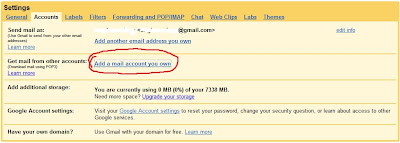 Pic 1
Pic 1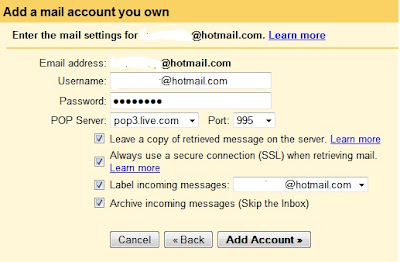 Pic 2
Pic 2









Copyright © All About Technology


